I had the SQL script and opened using the file open function. I wanted to reorganize the file using the copy/past feature, when this dialog appeared:
 "You are attempting to copy more than 194049 lines to the Clipboard. This may decrease performance." 194049 lines didn't seem to a large amount of data (in the end of 2006).
"You are attempting to copy more than 194049 lines to the Clipboard. This may decrease performance." 194049 lines didn't seem to a large amount of data (in the end of 2006).Anyway I was able to copy/paste, but it was terribly slow. After the modifying the file I also wanted to run it:
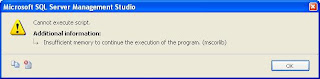 The memory was not enough, my PC had 1 GB. Check the details of the exception, it was a usual .Net stack trace:
The memory was not enough, my PC had 1 GB. Check the details of the exception, it was a usual .Net stack trace: Finally, I manged to execute the script in multiple smaller parts, but after I wanted to save it:
Finally, I manged to execute the script in multiple smaller parts, but after I wanted to save it: "The operation could not be completed. Not enough memory." - at least the second part of the error message was translated to Hungarian.
"The operation could not be completed. Not enough memory." - at least the second part of the error message was translated to Hungarian.
No comments:
Post a Comment